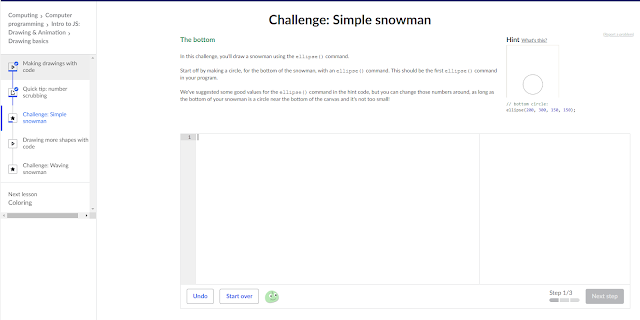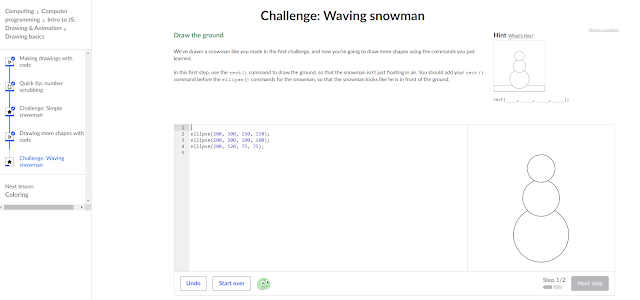*** When finished 10 hours I will decorate this post***
In this hour, I noticed that the instructions were getting harder than the other lessons, as hour 3 I was learning how to animate the pictures.
In this picture I had to change the eye size and the teeth length
This is the tutorial on what I had to do next, which was getting rid of the border edges

I had some fun and practice making it look different than what it was supposed to be.
In this one, I had to make the mouth and work on the eyes.
This was the beginning of the Animation part of coding, this is where it started to get complicated. I had this car and I had to make it move across the screen.

This was a hard tutorial on making this purple blob move from the bottom left to the top right of the screen and also changing size at the same time.